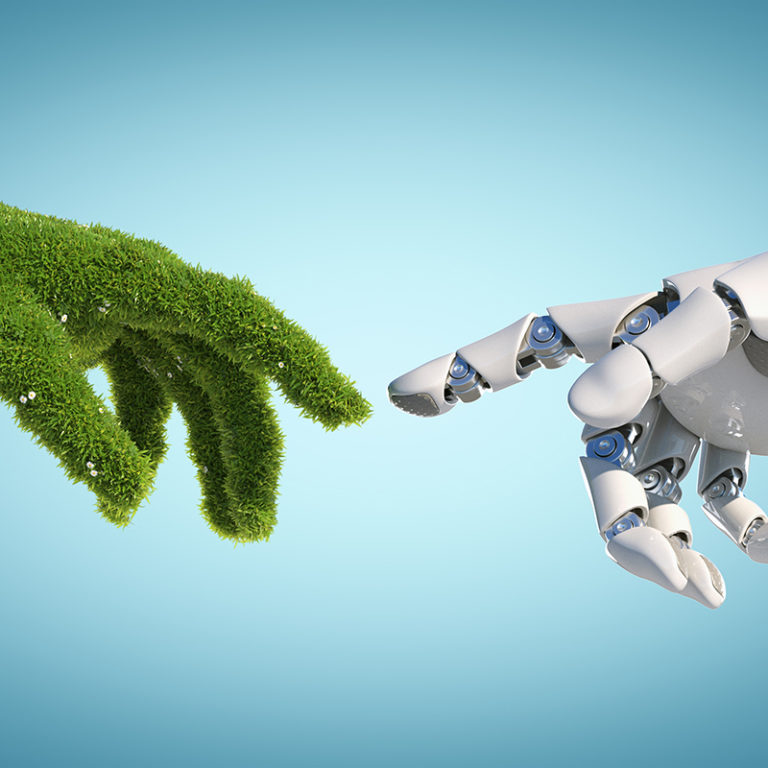July 9, 2021- Business, Web,
How to Transfer Your Domain to Another GoDaddy Account

Many people instantly stress about making changes to their GoDaddy accounts, but what they don’t know is how easy it really is to do things on your own, without having to pay for an expensive professional to do the job for you. We decided to break it down for you to prove how simple this process truly is!
Simple Step by Step Guide
1. Login to your GoDaddy account
2. Click ‘My Products’ in the top right corner dropdown menu
3. Click ‘Manage’ next to the domain(s) you wish to transfer
4. Scroll to the bottom and click ‘Transfer my domain to another GoDaddy account’
5. For the recipient account, type in the designated email address
6. If you know the recipients customer number, type it in
7. For Domain contact information click ‘Do not change’
8. For Nameserver settings, keep unchecked9. Next, Confirm and Submit
Recent Posts
Bud Sprout Bloom Launches Affirmation Cards for Kids
TORONTO, Ontario – Oct. 21, 2020: Toronto mom
The Future of Work: Tech Trends That Will Define The Next Decade
Technology is taking over, and for most people, it seems we have reached th
Logo Design: Expectations vs Reality
If you are considering designing a logo for your company, or want to upgrad