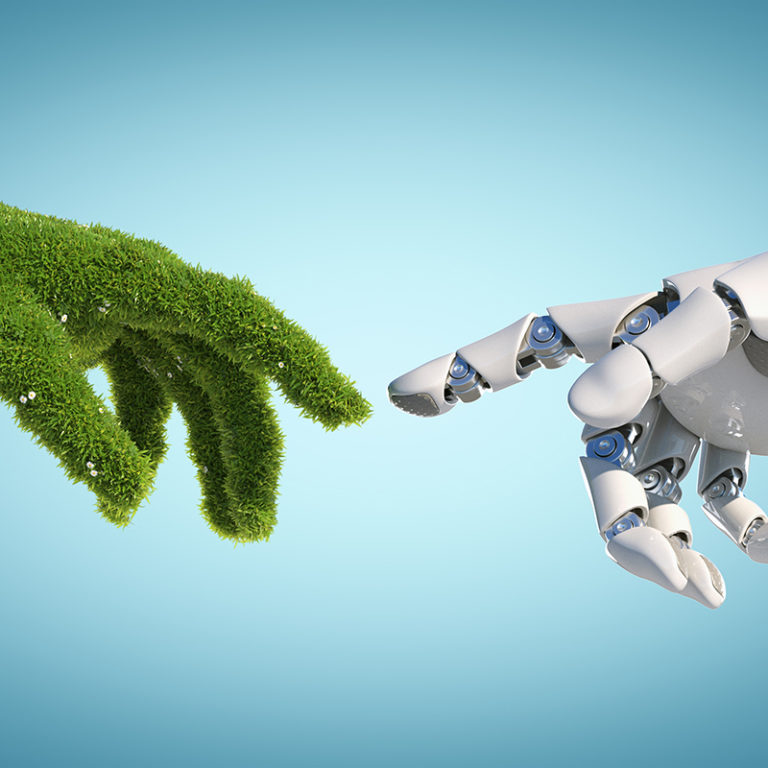July 9, 2021- Design, Web,
Anatomy of a User-Friendly Website

What will make your customers choose your website, and therefore your business, over your competitor’s? Hint: it’s more than just your nice color palette and cool images. It’s the user-friendliness– in other words, how easy your site is to use and interact with. If you overlook user experience when designing your site, the user might just end up overlooking you– and you don’t want that. So, what can you do?
Make sure your site loads at lightning speed.
It doesn’t matter how great your content is, if it doesn’t load in less than 5 seconds, you have lost your visitor. Studies show that typically, a web surfer will spend 15 seconds to quickly find the information or content they’re looking for… and if it’s not there– or worse, it is, but it’s not loading– they are not willing to wait. To make sure your site loads in record time, there are a few things you can do. One of the biggest culprits of slow load times are huge images. You can optimize your images for web by getting them down to the smallest file size possible without compromising image quality, and saving them as the appropriate file type, depending on what your image is. Also, minifying your code can help, click here to easily minify code, BUT make sure you have an original copy of your code saved before you do.
Have a responsive design– Especially mobile friendly
In 2017, it was predicted by Quartz that 80% of people on the web will be accessing the Internet from their mobile devices in 2019, which means that the majority of people using your site are not viewing it on a desktop. Your site should be seamless across all device sizes, but especially adapted for mobile use.
Make navigating your website simple and have clear Call-to-Actions.
Don’t make the user go on a hunt for the info they are looking for. Make navigating your site as easy as possible for them, or they will likely leave it within seconds. Typically, if the info they want cannot be found in two clicks or less, the user will become frustrated and deem your page useless to them. Having clear call-to-actions, a.k.a telling or showing the user what you want them to do on your site, can really help user-friendliness. For example, if you want them to buy your new book, call them to action with a “Buy Now” or “Add to Cart” button. If you’re asking yourself “will people understand that they have to click here to view the rest of my photo gallery?” the answer is no, they won’t. Change your layout or design so that it is extremely intuitive. In fact, pretend you’re building your site for your grandma. Would she know where to click? Would she know where to look? If the answer is no, you need to revise your design to make it more user-friendly.
Have good, clear, and shareable content that isn’t too text heavy.
Your visitors are more often than not, looking for quick tidbits of info on your site. Don’t make them scroll through a bunch of seemingly never-ending text. Break up your information into sections with subtitles and images. If you can, provide jump-to links that will bring them directly to the info that is relevant for them. The easier your page is to scan through, the better. Make sure your content meets your visitors expectations. Don’t call your site flowers.com if you’re going to write content about cars. The person looking for flowers will be confused, and the person looking for cars will never find your site because they are not expecting a site about cars to be called flowers.com. Again, this goes back to making your page intuitive. Provide share links! This gives your content, and of course, your site, lots of exposure! If your user is satisfied with the content they found, they will do the promotional work for you by sharing your site on their social media.
Make sure your site is accessible to all users.
Your site should work in every browser, even really, really old versions. At the very least, it should be adapted, so that people who don’t have the latest version of Chrome, for example, can still view and interact with your site. Your markup and design should absolutely take disabled people into consideration as well. For example, most blind people use screen readers to navigate the web… is your website adapted for them? Do all the alt tags in your site have actual descriptive info that will allow a blind user to know what your site is all about?
Get feedback from people who actually use your site.
If possible, ask people who have actually used your site to tell you how it could be better. If you can’t do that, try having friends or family who have never seen your site before try to navigate it without any help from you, and then ask them for suggestions on how to improve it.
In conclusion
To have a higher volume of website traffic and an overall higher chance at success, you cannot disregard user-friendliness when designing your site. It is a critical piece of the puzzle and without it, your website is just as good as obsolete.
Recent Posts
Bud Sprout Bloom Launches Affirmation Cards for Kids
TORONTO, Ontario – Oct. 21, 2020: Toronto mom
The Future of Work: Tech Trends That Will Define The Next Decade
Technology is taking over, and for most people, it seems we have reached th
Logo Design: Expectations vs Reality
If you are considering designing a logo for your company, or want to upgrad